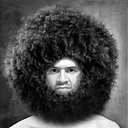Top 10 Essential Custom Code Snippets for New Webflow Websites
When launching a new website on Webflow, there’s a treasure trove of custom code snippets that can dramatically elevate your site’s functionality and user experience. Let’s cut through the noise and dive into the top ten essential code snippets that can turn a good site into a great one. This isn’t just about sprinkling some fancy tricks; it’s about strategically using code to enhance efficiency, compliance, and user engagement.
- Dynamic Copyright Date: First up, keeping your site’s copyright notice relevant isn’t just legal prudence — it’s a detail that reflects the freshness of your content. A simple JavaScript code can automate this update every year, saving you from manual edits and helping to maintain the site’s professionalism.
- GSAP ScrollSmoother: Smooth scrolling can transform user experience from choppy to sleek with just a few lines of GSAP code. This not only makes your site feel more fluid but also lessens visual disturbances that could detract from your content’s impact.
- Google Analytics: If you’re not measuring, you’re not marketing. Integrating Google Analytics is crucial for tracking visitor behavior and gaining insights that drive decision-making. It’s about understanding who visits your site, from where, and their journey through your pages.
- WhatsApp Chat Button: In today’s mobile-first world, being accessible means being available where your users are. A WhatsApp chat button allows instant communication, offering a direct line to you for queries, which can increase engagement and customer satisfaction.
- Cookie Consent Banner: As privacy laws tighten, having a cookie consent banner is no longer optional. This snippet keeps you compliant with regulations like GDPR, and more importantly, it builds trust with your visitors by respecting their privacy choices.
- Embedded Google Maps: For businesses with a physical footprint, embedding Google Maps is essential for guiding customers right to your doorstep. It’s about reducing the friction in the customer journey, whether they’re coming from across town or across the world.
- Lazy Loading for Images: Speed is a feature. By lazy loading images, your pages will load faster by only loading images as they come into view. This can significantly improve page speed, especially for image-heavy sites, enhancing both user experience and SEO.
- Social Media Sharing Buttons: Make it easy for visitors to share your content. Social media buttons can amplify your reach organically, tapping into the network effect that can turn viewers into viral advocates.
- Responsive YouTube Embed: Video content is king, but it needs to play well across all devices. Embedding responsive YouTube videos ensures that your video content looks great on any screen, enhancing content engagement.
- Back to Top Button: Don’t underestimate the power of convenience. A ‘Back to Top’ button is a small enhancement that can improve navigational efficiency, especially on long-scrolling pages. It’s about respecting the user’s time and effort.
Incorporating these snippets into your Webflow site isn’t just about adding functionality — it’s about crafting a seamless, engaging user experience that aligns with your brand promise. Whether you’re a seasoned developer or a novice designer, leveraging these tools can provide a profound impact on how your website performs and satisfies your visitors. Remember, the goal is to build not just a website, but a web experience that stands out in the digital age.
Need assistance with your website? At Dee7 Studio, we build remarkable websites. Contact us and we’ll be happy to help guide you in the right direction.