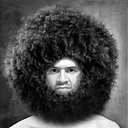Best project management tool in 2022
I just published this article at Yellow Gigs and decided to give you some value on medium as well. In the end, please let me know if I forgot to include anything or if you have a different experience.
Project management tools help improve business processes and make it easier to get things done on time. Thanks to modern software, the days of trying to organise everything from a single spreadsheet are now well and truly behind us. Everything is now slicker, faster, more integrated and intuitive.
What is the best project management tool of 2022? You’re about to find out. Check out our top picks below:
#1: Notion — Best For Tracking Projects
For us, Notion is the best for tracking projects and tasks. It helps keep everyone in your team aligned and on the same project roadmap, making it simple to share ideas and get them down on paper.
What’s great about Notion is the fact that it’s so dynamic. You can drag and drop tasks from “not started” to “in progress” and “compete” columns, plus update progress, and change collaborators, all without having to send a single email. You can also perform smart operations, such as show team members what they need to do next, create project templates, and bundle all related work into the same folders. You can even enrich task entries with Github blogs, videos, Drive documents, webpages, bookmarks, headings and more.
#2: Asana — Best For Tracking Tasks
Coming in at number 2 is Asana — the tool we believe is best for tracking tasks. The software’s key feature is Timeline — a facility that shows you how the pieces of your project fit together.
The way it works is pretty simple (great for people who aren’t trained project managers). Asana offers intuitive drag-and-drop facilities that allow you to create schedules according to your requirements. Sharing your timeline lets you keep your whole team on the same page. What’s more, there is substantial flexibility built into the software, allowing you to change your plans depending on what happens along the way. Plus, if you’ve already mapped out a project in a spreadsheet, you can import it as a CSV file into your Asana account, so there’s no need to do any extra work.
#3: Basecamp
You can think of Basecamp as an active tool for collaborating on projects in real-time. The software adds the ability to create group chats and it is a stalwart in the industry, offering solutions for practically every project-orientated business out there.
Mainly, Basecamp lets you avoid fragmented workflows. By keeping tasks, files, schedules and discussions in one place, it stops replication of work and avoids confusion.
There’s a free version of the software where you can have up to three projects on the go with twenty collaborators. More than that, and you’ll need to sign up for a premium plan.
#4: Trello
Trello is one of the better-known project management solutions out there and offers cross-platform support via the cloud. You can organise practically all work-related timelines through it from whatever device you want, including your PC, tablet and smartphone.
The ability to set up boards to organise everything you’re working on is one of the most helpful features. You can delegate tasks, attach files, comment on entries, and customise your workflows.
Being a long-standing option, Trello works equally well on both Mac and PC, as well as handheld Android and iOS devices. If you upgrade to Business Class — which you probably should — you get access to additional perks, such as integration with Google Drive and Slack, higher attachment limits and same-day email support.
#5: Zoho Projects
Slightly lesser known than the four tools outlined above, Zoho Projects is a management solution designed with small teams in mind. Colleagues can use it to build Gantt charts and collaborate on projects in real-time, reporting their progress and schedules as they go along.
The easy visualisations are the standout feature. Colleagues can easily track their progress and fix errors as they go. As with other options on this list, you can integrate Zoho with Dropbox, Slack, Google Drive and other Zoho suites if you’re using them.
#6: Monday.com
You might not like Mondays, but they are certainly considerably easier when you use Monday.com. The tool allows you to plan, track and execute projects of virtually any size.
What’s nice about the software is how easy it is to use across your departments. Companies no longer need to feel like siloed, isolated teams. Monday.com makes it possible to ensure that everyone remains aligned with the current corporate goals.
Monday.com is also 100% customizable. That means that you can use it for practically any workflow. Shape your projects how you like for your department, customers or processes.
#7: ClickUp
ClickUp offers many of the same features described above — a centralised workspace, tools for managing resources, scheduling and planning. However, its standout feature is the unlimited file storage you get on all paid account tiers. This addition makes it easy for users to collaborate on documents, assign tasks and build reports. You also get free-forever plans, allowing you to add as many users as you like. Outlook is fully integrated — helpful if you are operating on a Microsoft platform.
There are a couple of downsides, though. If you want the reporting suite, you’ll have to pay extra for it. And granular customisation options can take a while to set up — time you’d prefer to spend getting on with work.
#8: Hive
Lastly on this list, we have Hive. It’s for highly collaborative teams that require software with top-of-the-line messaging features.
Hive is unique because of the fact that developers built it entirely out of customer requests. As such, it contains many features that some of the world’s biggest companies demand, including Uber, WeWork, IBM and more.
Hive is, in many ways, the ultimate cross-platform project management tool. It’s compatible with hundreds of other apps and can accommodate teams up to one thousand, which is great for large firms engaging in complex projects.
Real-time tracking and transparency makes it easy to see additional projects on Kanban-style boards. And you can send and receive both Outlook and Gmail messages through the app, so there’s no need to shift from your existing provider.
Let me know your experiences in the comment section below.